According to the recent news, Discord is banned in UAE now. This is really sad and frustrating fact for many people. Discord is a really amazing free voice and video chat tool that can simplify your life. What you can do to unblock Discord in UAE today? The best solution for Discord in UAE is personal vpn account. This is a secure encrypted tunnel between your device (computer or smartphone) that hides your IP address and helps to bypass all Internet restrictions and blocks.
Would you like to try safe and secure VPN for Discord in UAE right now?
Why Discord is Blocked in UAE
Internet service providers in the United Arab Emirates (DU and Etisalat) blocks all VOIP services like Skype, Line, IMO, Viber, Whatsapp, Teamspeak and many others. No voice and video calling services are available in the country. You can access all such service only via secure and invisible VPN.
When you create a vpn connection on your device, all your Internet traffic pass via a secure encrypted tunnel and your IP address is masked. It looks like you are connected from another country (the country of VPN server you are connected to)
How to Unblock Discord on Mac
1. Download Shimo VPN client here
2. Open the downloaded file and follow the onscreen instruction to install Shimo
3. Click on the little Shimo icon to open Shimo Preferences

4. Open the Accounts tab and click on ‘+’ to create a new PPTP/L2TP account

5. Enter your Remote Host (Server address), Username and Password from the letter with your VPN account data.

6. You can easily connect your mac over the menu bar of macOS. You only have to click on the Account you just added. For example “University XY”
How to Unblock Discord in iOS
To setup SSL (SSTP) vpn connection in your iPhone you need to do the next:
1. Install Cisco Anyconnect app from App Store
2. Open Anyconnect app and in Settings section uncheck “Block Untrusted Servers” to allow it.


3. Back to Home, tap Connections -> Add VPN Connection.
4. Enter Description (any name) and Server Address. Tap Save

5. Swipe the AnyConnect VPN switch from OFF to ON and tap Continue


6. Input Username tap Connect, input Password and tap Connect.
7. Wait for the connection.



How to Unblock Discord in UAE in Android
Please download and install SSTP VPN client here
Launch “VPN client pro” app on your Android device
1. Tap + icon to add new VPN connection and choose “New SSTP VPN Profile”


2. Input name of the VPN connection (anything you want) and tap “Remote servers”

3. Tap + icon on the bottom

4. Input Server address that you can find in your “vpn account data” letter in the marked field and tap OK button.

5. Server address must be exactly as in your account data (without http://, www or any other symbols)Click the marked icon on the right upper corner to save the settings

6. Swipe to the right on the right upper corner to connect to VPN server, input your username and password, tick Save and OK

7. If everything is OK you will be connected. When you are connected to VPN, you will see an ongoing notification in the Status bar on your Android device.
TeamSpeak and discord banned in UAE, n1?
— Justy (@justycs) April 19, 2017
Dear @etisalat, banning #Discord is not helping our #UAE #eSports scene to grow! #DiscordBan pic.twitter.com/YpqjxL0Qpq
— Saeed Eliwat (@YaLLa_Saeed) March 29, 2017
Originally published on Sahrzad blog: http://sahrzad.net/blog/how-to-unblock-discord-in-uae/


























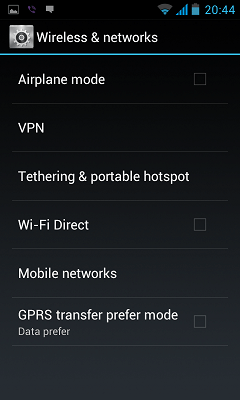

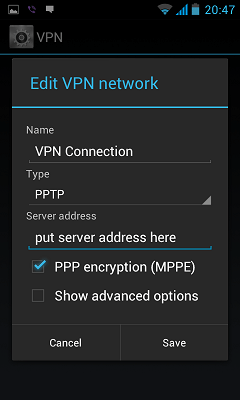
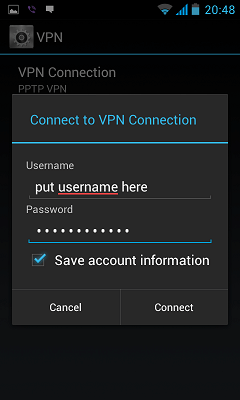

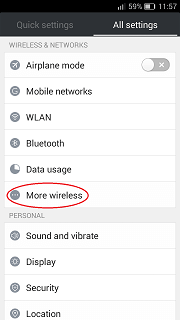
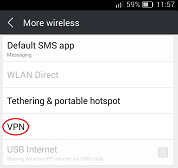



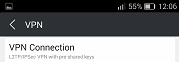

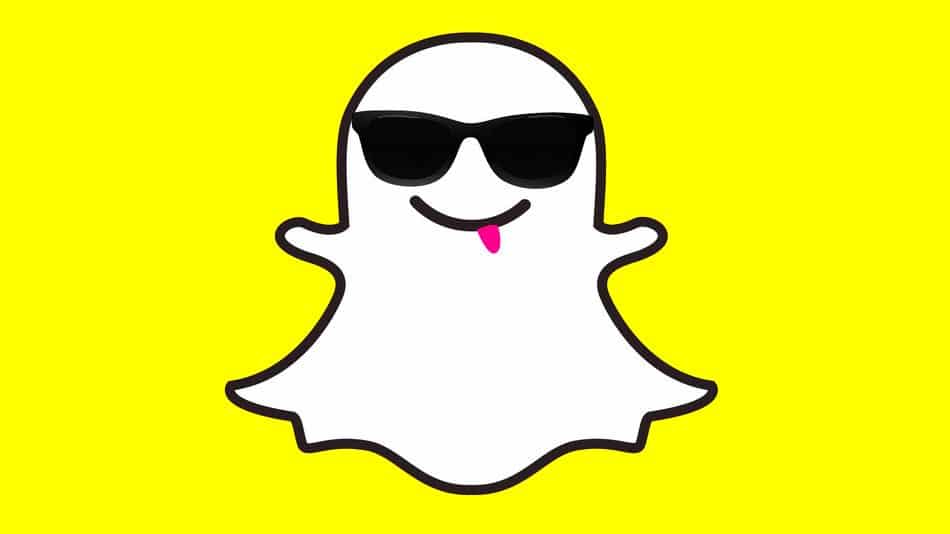
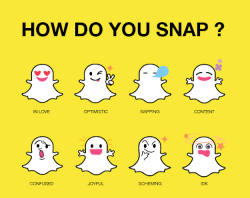





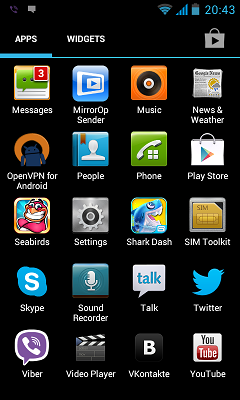

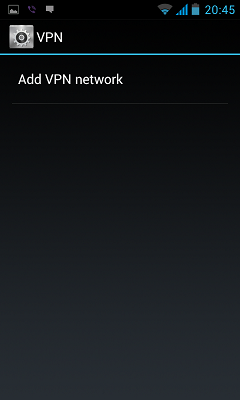
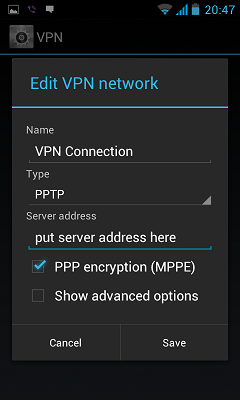
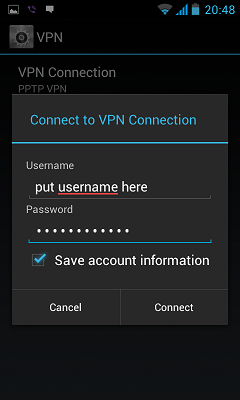



 The latest version of the iPhone/iPad/Mac operating system, released in new iPhone 7, does not have a support of PPTP VPN point-to-point tunneling protocol connections. If you are using this type of vpn connection you need to take care about this now.
The latest version of the iPhone/iPad/Mac operating system, released in new iPhone 7, does not have a support of PPTP VPN point-to-point tunneling protocol connections. If you are using this type of vpn connection you need to take care about this now.

