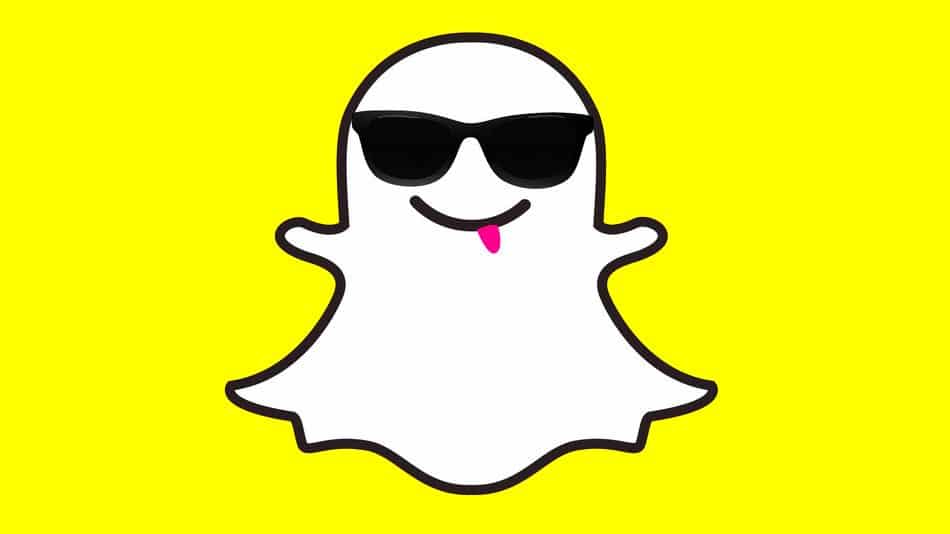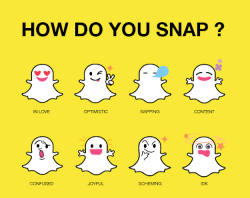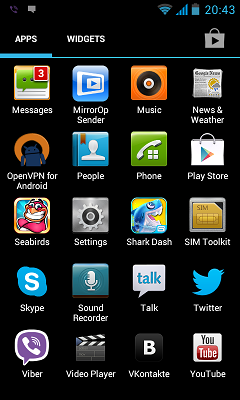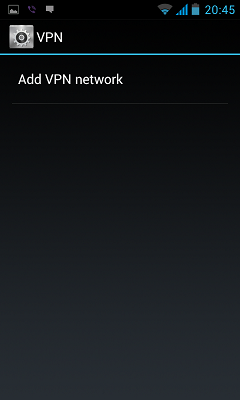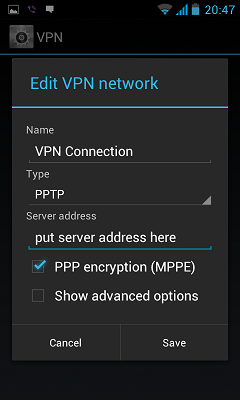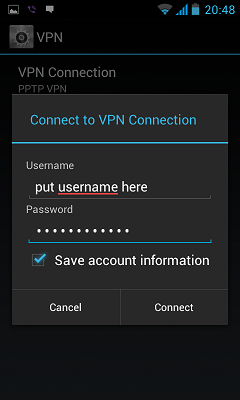Recently China blocked access to Wikipedia is all languages. Users cannot open the website. Only VPN can help to unblock Wikipedia in China.
VPN is a virtual private network that helps to hide your IP address and so you can easily bypass geo restrictions. With secure invisible VPN you can access Wikipedia and others blocked sites in China.
Try Sahrzad service now for free! 3 days free trial – cancel anytime!
Now China blocks Youtube, Facebook, Twitter, Google services, and thousands of other websites.
Best VPNs for China
How to Unblock Wikipedia in China
- Get your vpn account (try for free)
- Setup you VPN connection on your device
- Connect to VPN
Now you can open any website you want without any limits or restrictions.
Below you can see simple VPN setup guides for different devices.
Below you can find Sahrzad SSTP VPN setup guide for Android devices.
Please download and install SSTP VPN client here
Launch “VPN client pro” app on your Android device
1. Tap + icon to add new VPN connection and choose “New SSTP VPN Profile”


2. Input name of the VPN connection (anything you want) and tap “Remote servers”

3. Tap + icon on the bottom

4. Input Server address that you can find in your “vpn account data” letter in the marked field and tap OK button.

5. Server address must be exactly as in your account data (without http://, www or any other symbols)
Click the marked icon on the right upper corner to save the settings

6. Swipe to the right on the right upper corner to connect to VPN server, input your username and password, tick Save and OK

7. If everything is OK you will be connected. When you are connected to VPN, you will see an ongoing notification in the Status bar on your Android device.

Sahrzad SSL (SSTP) VPN setup Guides for iOS – iPhone, iPad
| To setup SSL (SSTP) vpn connection in your iPhone you need to do the next:
1. Install Cisco Anyconnect app from App Store
|
How to Setup VPN on Mac OS
Download Cisco anyconnect VPN client for Mac OS X
First Download Cisco anyconnect VPN client for mac from the link below:
When the download process is complete, open your Downloads folder and double-click the AnyConect dmg file.
Step 1
Install Cisco anyconnect VPN client for Mac OS X
Double click on AnyConnect.
If you see the message: “This package will run a program to determine if the software can be installed” , Click on “Continue”.
Click on “Continue”.
In This window click on “Continue” .
Click on “Agree”.
Check the “VPN” and click “Continue”.
Now click on “Install” and enter your computer username and password when prompted. (NOTE: the user must be an administrator of the machine to install).
When installation complete click “Close”.
Step 2
Configure Cisco anyconnect VPN client Mac
Cisco AnyConnect VPN client can be found in the Cisco folder located in the Application folder.
Navigate to /Applications/Cisco/ and open “Cisco AnyConnect VPN Client“.
In the text box enter VPN server address that you can find in your account data
If you get a message “Untrusted VPN server blocked” , click on “Change Setting”.
Uncheck “Block connection to untrusted servers” ,then click on “Connect” again.
Enter your VPN username and click “OK”
Enter your password and click “OK”.
You are now connected to Cisco anyconnect vpn for Mac OS X.To disconnect Cisco anyconnect VPN , click on “disconnect” as below.
Used materials from: http://sahrzad.net/blog/how-to-access-wikipedia-in-china/