Freedom of speech is one of the basic human rights. However not everywhere in the world this is true.
Reporters Without Borders (rsf.org) analyze freedom of press in different countries of the world. Every year we can see their report.
This is Press Freedom report from 2016.
180 countries were analysed and classified according to freedom of press. As we can see the leader is Finland. Then comes Netherlands and Norway.
And Where do you think is the worth situation with freedom press ?
China? North Korea? Saudi Arabia?
No! The worth is Eritrea!
And where is your country in the list?
Below you can see complete list of the countries and there freedom of press.
1 Finland 8.59
2 Netherlands 8.76
3 Norway 8.79
4 Denmark 8.89
5 New Zealand 10.01
6 Costa Rica 11.10
7 Switzerland 11.76
8 Sweden 12.33
9 Ireland 12.40
10 Jamaica 12.45
11 Austria 13.18
12 Slovakia 13.26
13 Belgium 14.18
14 Estonia 14.31
15 Luxembourg 14.43
16 Germany 14.80
17 Namibia 15.15
18 Canada 15.26
19 Iceland 15.30
20 Uruguay 15.88
21 Czech Republic 16.66
22 Surinam 16.70
23 Portugal 17.27
24 Latvia 17.38
25 Australia 17.84
26 Ghana 17.95
27 Cyprus 18.26
28 Liechtenstein 18.36
29 Samoa 18.80
30 OECS 18.91
31 Chile 19.23
32 Cape Verde 19.82
33 Andorra 19.87
34 Spain 19.92
35 Lithuania 19.95
36 Belize 20.61
37 Tonga 21.24
38 United Kingdom 21.70
39 South Africa 21.92
40 Slovenia 22.26
41 United States 22.49
42 Burkina Faso 22.66
43 Botswana 22.91
44 Trinidad and Tobago 23.29
45 France 23.83
46 Malta 23.84
47 Poland 23.89
48 Mauritania 24.03
49 Romania 24.29
50 Comores 24.33
51 Taiwan 24.37
52 Niger 24.62
53 Haпti 24.66
54 Argentina 25.09
55 Papua New Guinea 25.81
56 Madagascar 27.04
57 Guyana 27.07
58 Salvador 27.20
59 Serbia 27.60
60 Mongolia 27.61
61 Mauritius 27.69
62 Dominican Republic 27.90
63 Croatia 27.91
64 Georgia 27.96
65 Senegal 27.99
66 Malawi 28.12
67 Hungary 28.17
68 Bosnia-Herzegovina 28.45
69 Hong Kong 28.50
70 South Korea 28.58
71 Tanzania 28.65
72 Japan 28.67
73 Lesotho 28.78
74 Armenia 28.79
75 Nicaragua 28.82
76 Moldova 28.83
77 Italy 28.93
78 Benin 28.97
79 Guinea Bissau 29.03
80 Fiji 29.37
81 Northern Cyprus 29.54
82 Albania 29.92
83 Sierra Leone 29.94
84 Peru 29.99
85 Kyrgyzstan 30.16
86 Ivory Coast 30.17
87 Mozambique 30.25
88 Togo 30.31
89 Greece 30.35
90 Kosovo 30.50
91 Panama 30.59
92 Seychelles 30.60
93 Liberia 30.71
94 Bhutan 30.73
95 Kenya 31.16
96 Tunisia 31.60
97 Bolivia 31.78
98 Lebanon 31.95
99 East Timor 32.02
100 Gabon 32.20
101 Israel 32.58
102 Uganda 32.58
103 Kuwait 32.59
104 Brazil 32.62
105 Nepal 32.62
106 Montenegro 32.79
107 Ukraine 32.93
108 Guinea 33.08
109 Ecuador 33.21
110 Central African Republic 33.60
111 Paraguay 33.63
112 Maldives 34.17
113 Bulgaria34.46
114 Zambia 35.08
115 Congo-Brazzaville35.84
116 Nigeria 35.90
117 Qatar35.97
118 Macedonia 36.09
119 United Arab Emirates 36.73
120 Afghanistan 37.75
121 Guatemala 38.03
122 Mali 39.83
123 Angola 39.89
124 Zimbabwe 40.41
125 Oman 40.43
126 Cameroon 40.53
127 Chad 40.59
128 Cambodia 40.70
129 Algeria 41.69
130 Indonesia 41.72
131 Morocco 42.64
132 Palestine 42.93
133 India 43.17
134 Colombia 44.11
135 Jordan 44.49
136 Thailand 44.53
137 Honduras 44.62
138 Philippines 44.66
139 Venezuela 44.77
140 South Sudan 44.87
141 Sri Lanka 44.96
142 Ethiopia 45.13
143 Burma 45.48
144 Bangladesh 45.94
145 Gambia 46.53
146 Malaysia 46.57
147 Pakistan 48.52
148 Russia 49.03
149 Mexico 49.33
150 Tajikistan 50.34
151 Turkey 50.76
152 DRC 50.97
153 Swaziland 52.37
154 Singapore 52.96
155 Brunei 53.85
156 Burundi 54.10
157 Belarus 54.32
158 Iraq 54.35
159 Egypt 54.45
160 Kazakhstan 54.55
161 Rwanda 54.61
162 Bahrain 54.86
163 Azerbaijan 57.89
164 Libya 57.89
165 Saudi Arabia 59.72
166 Uzbekistan 61.15
167 Somalia 65.35
168 Equatorial Guinea 66.47
169 Iran 66.52
170 Yemen 67.07
171 Cuba 70.23
172 Djibouti 70.90
173 Laos 71.58
174 Sudan 72.53
175 Vietnam 74.27
176 China 80.96
177 Syria 81.35
178 Turkmenistan 83.44
179 North Korea 83.76
180 Eritrea 83.92
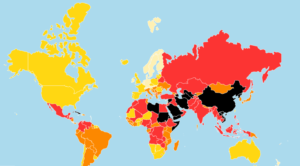


.jpg)






















